If you would like to utilize the Ethereum fullnode for your development purpose using Web3 javascript api, you can do so by restarting Geth with RPC node opened . Below are the steps :
sudo killall -HUP geth
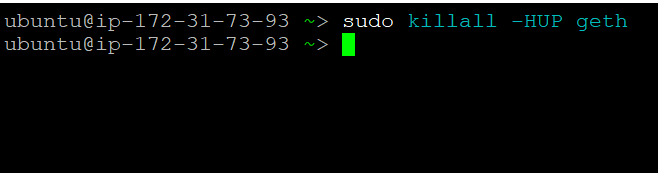
sudo nohup geth --http --http.addr "0.0.0.0" --http.port "8545" --http.corsdomain "*" --config /home/ubuntu/ethereum/eth_config.toml >> /var/log/cloud-init-output.log 2>&1 &
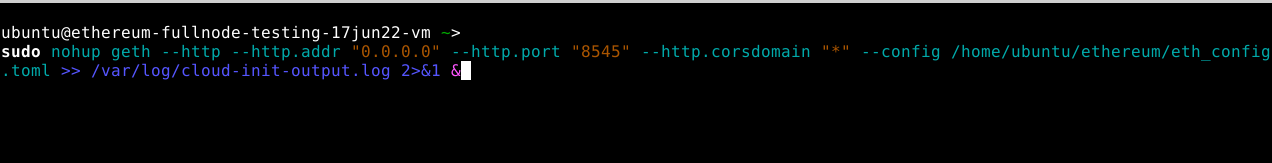
How to add custom port on AZURE
Web3 = require('web3');
var web3 = new Web3(new Web3.providers.HttpProvider("http://VM_PublicIP:8545"));